The Risks of Outgrowing Your IT Infrastructure: What You Need to Know
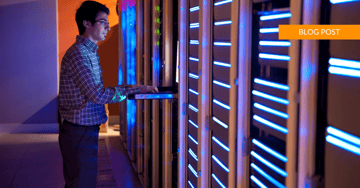
Nowadays, the backbone of any thriving business lies in its IT infrastructure.
This complex maze of technology, encompassing network hardware and software systems, data management, and cybersecurity, is not just a mere support function - it's the powerhouse behind innovation, efficiency, and growth.
But as businesses continue to evolve and grow, their IT needs can sometimes outgrow their current setup.
It's like trying to fit a square peg into a round hole - it just doesn't work. This mismatch can put a damper on a company's ability to scale and adapt, turning once empowering tools into frustrating constraints.
Read on, while we do a deep dive on the telltale signs that your business is outgrowing its IT infrastructure. We'll explore the risks of outdated setups and the need for timely upgrades. Understanding these aspects is essential for business leaders to thrive in a changing landscape. Even better: we'll provide valuable insights to align your IT infrastructure with your growing needs for success.
- Cracking the Code of Your IT Infrastructure
- 4 Signs that Your IT Infrastructure Just Can't Keep Up
- The Real Costs of Inaction!
- Strategically Map Your IT Infrastructure Growth Journey in 3 Simple Steps
- Upgrade Your IT Infrastructure Like a Pro! Best Practices for Success
- Dodging the Dangers of Outgrowing Your IT Infrastructure
Ntiva offers a large suite of managed IT services for companies of different sizes. To see how we can help you budget for all your IT needs, book a consultation.
Cracking the Code of Your IT Infrastructure

IT infrastructure, the magical combination of hardware, software, network resources, and facilities, works its wonders by turbocharging efficiency, making data management a breeze, supercharging customer engagement, and sparking innovation. As technology keeps on evolving, your IT infrastructure needs to keep up to stay in the competition and support the digital transformation revolution.
The 4 Must-Have Building Blocks of Your IT Infrastructure
-
Hardware: This includes physical devices like servers, computers, data centers, switches, hubs, and routers. Hardware is the tangible part of the IT infrastructure, essential for executing critical tasks and storing important data.
-
Software: Software components consist of application software (like CRM systems, productivity tools, and more) and system software (like operating systems and management tools). These programs and applications empower users and IT personnel to perform tasks efficiently.
-
Network Resources: This encompasses the connectivity and network management tools. Network resources include internet connections, firewalls, and security protocols, which are crucial for secure and efficient data transmission.
-
Facilities: The physical locations housing IT components, such as data centers, are also a critical part of IT infrastructure. These facilities ensure the proper environment for the hardware to operate, including climate control and power supply systems.
5 Ways Your IT Infrastructure Supports Business Operations
-
Productivity and Efficiency: With a properly managed IT infrastructure, you can wave goodbye to mundane tasks and say hello to streamlined workflows, automated processes, and efficient resource management. It's time to level up your game and unleash the true potential of your business!
-
Data Management and Analysis: It's like having a treasure trove of tools and capabilities that allow you to effortlessly collect, store, and analyze massive amounts of data. With these powerful tools at your disposal, you can turn raw data into valuable business insights that will blow your competition out of the water.
-
Fostering Communication and Collaboration: It's like having a supercharged communication and collaboration system that connects everyone, both inside and outside the organization, through a range of platforms and channels.
-
Making Customers Happy: IT infrastructure is like the fairy godmother of customer satisfaction and engagement. It swoops in with its magic wand and supports all those customer-facing systems that make your clients go "Wow!"
-
Innovation and Adaptability: A game-changing IT infrastructure serves as a solid foundation for embracing new technologies and staying ahead of market shifts, ensuring the business remains competitive and cutting-edge.
Understanding IT infrastructure is crucial for business expansion and recognizing the need for upgrades. Savvy leaders acknowledge when and why an upgrade is necessary for sustained success and a competitive edge.
4 Signs that Your IT Infrastructure Just Can't Keep Up
Businesses might find themselves outgrowing their IT infrastructure, as indicated by pesky performance bottlenecks, frequent system outages, the struggle to integrate new technologies, and difficulties in scaling during peak times. These pesky problems can lead to cybersecurity risks like data breaches and malware, not to mention a decrease in productivity.
But let's face it, recognizing when your current IT setup just ain't cutting it anymore can be a real head-scratcher. So, here are some telltale signs that scream your business might be outgrowing its IT infrastructure:
Identifying Performance Bottlenecks
-
Slow System Responses: One of the most noticeable signs is a slowdown in system performance. This can manifest as slow server responses, delayed loading times, or lagging applications.
-
Processing Delays: When data processing becomes increasingly time-consuming, it's often a sign that your current infrastructure can't handle the workload efficiently.
-
Network Congestion: If your network is frequently congested, causing slow or interrupted internet and intranet connections, it may be a sign that your network infrastructure needs an upgrade.
Frequent System Downtime or Failures
-
Unexpected Crashes: Regular occurrences of system crashes or server failures indicate that your infrastructure is struggling to support current demands.
-
Maintenance Challenges: An increase in the time and resources required for maintenance, along with the frequency of hardware or software breakdowns, signals that your system is overstretched.
-
Data Loss Incidents: Frequent data loss or corruption can be a symptom of inadequate or outdated storage and backup solutions.
Challenges in Integrating New Technologies or Systems
-
Compatibility Issues: Difficulty in integrating new software or technologies with existing systems suggests that your infrastructure may be outdated or inflexible.
-
Limited Scalability: If adding new users, workstations, or data storage is problematic, it could be a sign that your system lacks the scalability to grow with your business.
-
Obsolete Technology: Struggling with legacy systems that cannot support new applications or meet modern security standards is a clear sign that an upgrade is overdue.
Scaling Difficulties During Peak Business Times
-
Performance Drop during High Traffic: If your system performance significantly degrades during peak operation times, it's a sign your IT infrastructure isn’t equipped to handle high loads effectively.
-
Inability to Scale Resources: Challenges in scaling up resources quickly to meet sudden spikes in demand can limit your business's ability to respond to market opportunities.
Recognizing these signs early is crucial for any business. Failing to address these issues can lead to more significant problems, impacting overall productivity, security, and profitability.
IT Infrastructure Failure: The Real Costs of Inaction

Ignoring the need for IT upgrades can lead to increased maintenance costs, inefficiency, and losses due to downtime, impacting the bottom line. Outdated systems can also hinder business growth, innovation, and competitiveness while posing increased cybersecurity risks.
Here’s a closer look at these costs:
The Cold Hard Truth: The Financial Consequences of Neglecting IT Infrastructure Upgrades
Neglecting IT infrastructure upgrades can be a financial nightmare for any business. With older systems constantly in need of repairs and maintenance, expenses can quickly add up. Outdated technology can lead to frustratingly long completion times for tasks and projects, resulting in higher labor costs. And let's not forget the potential financial disaster that system failures and downtime can bring, putting a halt to operations and damaging valuable customer relationships.
Missed Chances to Expand and Innovate
And let's not forget about the missed opportunities! When a business is stuck with outdated systems, it's like leaving money on the table. You're missing out on the chance to take advantage of advanced technologies that can streamline your processes, wow your customers, and open up new market opportunities. This can lead to a significant loss in revenue and a decline in your competitive edge, which can have long-term consequences for your bottom line.
The Ripple Effect on Other Areas of the Business
Outdated IT infrastructure has far-reaching effects on a business. It hampers productivity, lowers morale, and poses security risks. Compliance with regulations becomes a challenge, jeopardizing the business's reputation and leading to financial consequences.
So, let's face it - neglecting IT infrastructure upgrades is like playing with fire, and the consequences can be far-reaching and long-lasting.
Case Study: Healthcare Insurance Company
Take a look at a recent case study that perfectly illustrates these costs of inaction. Blue Cross and Blue Shield of Illinois teamed up with Ntiva to tackle their outdated data collection processes head-on. Together, they developed an innovative cloud-based Complex Case Management solution.
This game-changing digital transformation not only streamlined data management but also slashed costs and significantly improved patient care. Manual processes were eliminated, efficiency was enhanced, and data quality reached new heights.
3 Steps to Strategically Map Your IT Infrastructure Growth
To make sure your business thrives in today's fast-paced digital world, it's absolutely essential to strategically map out the growth of your IT infrastructure. By following these three crucial steps, you can gain a solid understanding of your current needs, predict future demands, and allocate resources like a pro:
1. Evaluate Current and Future IT Needs
- Conduct a comprehensive assessment of your existing IT infrastructure to identify strengths, limitations, and bottlenecks.
- Align your IT assessment with your business objectives, considering factors like expected growth, new market ventures, and operational strategy shifts.
- Anticipate future technology trends and their potential impact on your business, including scalability requirements and emerging technologies like AI or IoT.
2. Develop a Scalable and Flexible IT Strategy
- Ensure your IT infrastructure can grow alongside your business by implementing scalable storage solutions, cloud computing options, and flexible network designs.
- Adopt technologies that offer flexibility to adapt to changing business needs, such as modular software systems, cloud services, or adaptable network architectures.
- Plan for seamless integration capabilities to smoothly incorporate new tools and systems as your business expands.
3. Allocate Resources and Budgeting for IT Upgrades
- Develop a realistic budget that considers immediate upgrade needs and future investments, including hardware, software, human resources, training, and maintenance costs. Make sure to include in-house or outsourced IT resources to support these upgrades. If you are unsure of the value of outsourcing support of your IT infrastructure, take a look at this chart.
- Prioritize upgrades based on their impact on achieving business goals, as not all upgrades can or should be done simultaneously.
- Treat IT infrastructure spending as an ongoing investment rather than a one-time expense, allowing for continuous improvements and adjustments as needs evolve.
By following these steps, businesses can lay the groundwork for a rock-solid IT infrastructure that not only supports their current operations but also propels them towards future success. This proactive planning is absolutely crucial to ensure that your IT setup remains a powerhouse that empowers your business's growth and evolution.
Upgrade Your IT Infrastructure Like a Pro: Best Practices for Success
Alright, it's time to get moving! Don't underestimate the importance of implementing best practices during your IT infrastructure upgrade. It's the key to achieving success and tangible improvements. So, let's make the most of those shiny new technologies and ensure a seamless transition by following these critical best practices:
Best Practice #1: Conduct Regular IT Audits
Regular IT audits are like check-ups for your IT infrastructure. They help you identify areas that need improvement, uncover potential security risks, and find opportunities for optimization.
Make sure to benchmark your infrastructure against industry standards and involve stakeholders, including IT staff, end-users, and management, to ensure upgrades align with real needs and experiences.
Best Practice #2: Embrace Cloud Solutions for Scalability
The second key best practice is to jump on the cloud bandwagon and embrace cloud solutions for your IT infrastructure. Not only do these solutions allow businesses to easily scale their IT resources up or down to match their changing needs, but they also offer a cost-effective way to manage your IT resources more efficiently.
Cloud services offer robust disaster recovery and backup capabilities, ensuring data safety and quick recovery from unexpected incidents. Implementing hybrid environments combining on-premises infrastructure with the cloud allows for maintaining control over critical IT components while benefiting from cloud scalability, creating a resilient and adaptable IT infrastructure.
Best Practice #3: Invest in Cybersecurity Measures
Investing in robust cybersecurity measures is like building a fortress to protect your business's digital assets. It's crucial to equip your infrastructure with the latest cybersecurity defenses to stay one step ahead of evolving threats.
Cybersecurity is not just about fancy technology. It requires a comprehensive strategy that combines technological solutions with organizational policies and procedures. Regular training and updates are crucial to keep your team informed about the latest threats and empower them to recognize and respond to security incidents effectively. This continuous education creates a vigilant team capable of tackling potential security breaches head-on and defending your digital kingdom.
Best Practice #4: Train Your Staff and Prepare for the Transition
The fourth best practice emphasizes the importance of training your staff and preparing for the transition to a new IT infrastructure. It is crucial to invest in skill development for your IT staff so that they are equipped with the necessary skills to effectively manage and support the upgraded infrastructure.
Just as crucial is getting your end-users ready for the upcoming changes. It's all about enlightening them on how these changes will impact their day-to-day tasks and the amazing benefits they'll experience with the new system. This way, we can minimize any resistance and boost their enthusiasm for embracing the upgrades.
On top of that, why not add some excitement to the mix with a gradual introduction of the new infrastructure? This ingenious approach allows for seamless transitions, providing you with the opportunity to address any issues as they arise and ensuring a more controlled and manageable upgrade process.
By incorporating these best practices, you will not only fulfill your current IT requirements but also establish a strong foundation for future growth and innovation. Through meticulous planning and a strategic mindset, you will be able to create an IT environment that is as secure, efficient, and scalable as a superhero's hidden sanctuary.
RELATED READING: Remote Work: How to Prepare Your Business for the Hidden IT Costs
Outgrowing Your IT Infrastructure: Dodging the Dangers
In a fast-changing business environment, understanding and mitigating the risks of outgrowing your IT infrastructure is crucial.
A modern and robust IT setup is key not just to staying competitive but also to ensuring the efficiency and security of your operations. By recognizing the strategic value of your IT infrastructure, you can turn potential challenges into opportunities for growth. Remember, in managing and upgrading your IT infrastructure proactively, you're not just keeping pace with change; you're building a strong foundation for the future success of your business.
For nearly 20 years, Ntiva has supported companies of all sizes in many different industries to grow their business using technology. Time and time again, we’ve shown we can grow and adapt to our customers' needs. Reach out anytime to learn more about how we can support your business growth with outstanding IT solutions.
Back to blog
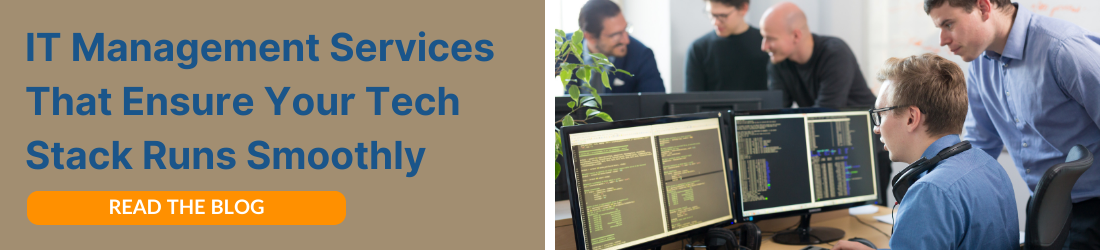


-1.jpeg?width=420&height=235&name=AdobeStock_763411872%20(2)-1.jpeg)

.png?width=420&height=420&name=Blog%20Hero%20-%20Square%20(1).png)
-1.png?width=420&height=420&name=Blog%20Hero%20-%20Square%20(1)-1.png)

