
The backbone of every thriving enterprise lies in its underlying infrastructure. From the historical roots of roads and railways to the digital center of today's constantly connected world, the theme is clear: Only a solid foundation can support seamless operations. The sprawling thruways of modern technology, however, add another level of complexity to understanding the importance of managing and maintaining a viable business infrastructure.
- What Does It Mean to Have a Robust Infrastructure?
- What is IT Infrastructure?
- What Is IT Infrastructure Management?
- Why Do Businesses Need IT Infrastructure Management?
- Should You Outsource IT Infrastructure Management?
What Does It Mean to Have a Robust Infrastructure?

The prefix infra- literally translates to “under” or “below”, so when combined with structure, the word highlights the requisite firm foundation keeping the entire system running smoothly. This is true for any type of infrastructure—highways, airports, water distribution, energy utilities, or technology.
Infrastructure as It Applies to Information Technology (IT)
Building an IT infrastructure, whether on your own or with the help of managed IT services, is something that every business needs to do in order to be successful. But what’s even more important is properly managing and maintaining that information technology infrastructure.
This guide will give you insight into the importance of IT infrastructure management, some tips on how to do it, and whether or not it’s necessary to hire professional IT infrastructure consultants to help you along the way.
What is IT Infrastructure?
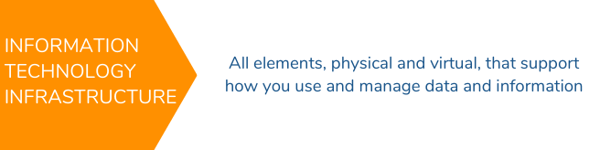
IT infrastructure encompasses everything that relates to technology within your company. It’s the combination of elements and components (both physical and virtual) that support how you use and manage data and information.
Components of IT infrastructure include everything from tangible hardware and downloadable software to your data storage methods and cybersecurity protocols. On top of that, it includes all the hiring, training, policies, processes, upgrades, and repairs that relate to information technology. In other words: It’s anything and everything that has to do with the technology you and your teams use.
The main focus of IT infrastructure centers on these basic components:
- Hardware
- Software
- Network
- Wireless/Wired Access
- Virtual and Remote Assets
- Data Center and Storage Facilities/Services
What Is IT Infrastructure Management?
IT infrastructure management is about keeping all the systems, services, and components of IT infrastructure working as they should. This involves both physical and virtual tasks, like keeping up with hardware maintenance; providing online network support to keep information safe and secure, and a strong data backup and recovery solution.
Between all of the various IT infrastructure components, there’s a lot that goes into managing the technology in an organization. Just as you’d expect of any department, when one component is out of whack and not working as it should, it can (and probably will) affect the entire IT system.
This is precisely why it’s so crucial to properly manage the technology infrastructure, and this is where IT infrastructure management comes into play. All of the tasks that fall under IT infrastructure management are aimed at maintaining productivity and keeping downtime to a minimum when something does go wrong.
A foundational understanding of what infrastructure management is leads to better systems that can drive a competitive advantage.
The Different Types of Infrastructure Management
There are different types of IT infrastructure management because there are some major differences in the IT systems that need to be managed. Think about it in these terms: The management of desktops, routers, and other pieces of hardware infrastructure won’t look the same as managing software like SharePoint or Slack.There are 3 general categories for managing IT infrastructure:
- Systems Management
- Network Management
- Storage Management
Why Do Businesses Need IT Infrastructure Management?
Not only is IT infrastructure management important, it’s critical. Without it, there’s very little chance that your business will survive, much less thrive. It goes without saying that you shouldn’t just be using technology, but also managing it with vigilance.There are numerous benefits to staying on top of your IT infrastructure, but here are a few of the most significant, which we’ll discuss in more detail:
- It enables you to make smarter, more informed IT decisions.
- It lowers the risk of IT-related issues, emergencies, and disasters.
- It keeps operations flowing and helps maintain productivity.
- It can reduce costs, even if paying for IT infrastructure management services.
1. Make Smarter IT Decisions
It’s hard to make smart decisions—or confidently make any decisions at all—when you aren’t monitoring and managing what’s going on in your IT department. Sufficient infrastructure management means real-time monitoring of your systems, which gives leadership the data they need to identify bottlenecks and address issues as quickly as possible.
Through vigilant infrastructure management, leadership teams can make well-thought-out decisions about important IT topics like security protocols, emergency response, and improvements to the data storage system.
2. Lower the Risk of IT Disaster
No technology is foolproof. No matter how many precautions you take, some things will inevitably go wrong. The good news is that it’s possible to minimize the risks of system failures, lost data, or cyberattacks when you’ve got a strong hold on your IT infrastructure.
IT infrastructure management not only lowers the chances of detrimental events but also minimizes the damage when they do happen. Unfortunately, cyber insurance can’t always fully protect you from losses. Whether you’re experiencing minor hiccups or a data breach disaster, you’ll be prepared as long as your infrastructure is properly managed.
Even if a phishing scammer slips through the cracks and manages to break into your network, a robust IT infrastructure helps prevent any major damage, provided you’ve managed it well and added network support services for enhanced security (measures like endpoint detection and vulnerability scanning).
3. Maintain Steady Productivity
Adequate IT infrastructure management enhances your entire network to run more smoothly. An optimized network means internal teams can accomplish more in less time, with fewer technical issues and delays.When important information or connectivity is lost or compromised, workflows can come to a screeching halt in a matter of seconds. With reliable infrastructure management, you’ll be able to devise a plan for storing and backing up company information so that you can recover and restore it should a disaster strike.
4. Reduce IT Costs
Unexpected tech issues can put a major dent in your IT budget. Naturally, the cost of IT downtime varies by business size and type, but is estimated at anywhere from $5,000-$9,000 per minute. In worst-case scenarios, this can cause irreversible damage—not just to the budget, but to the entire business. Without proper infrastructure management, it’s incredibly difficult to foresee or mitigate any problems that may pop up, especially given the constant fluctuation of modern IT needs.
In fact, an article for Harvard Business Review asserts that today’s organizations “need security operations professionals to monitor their environment 24/7 in order to investigate potential incidents; to remediate issues; and to regularly review and enhance their security posture.” Many businesses simply don’t have the budget, talent, or bandwidth to acquire or sustain this type of diligence.
Needless to say, building an experienced internal IT team is no small feat—regardless of the size of your business. Onboarding, extensive corporate training, and purchasing new hardware are just a few of the upfront investments leaders must consider in order to create and maintain a department capable of consistent infrastructure management.
Should You Outsource IT Infrastructure Management?
.png?width=1200&height=627&name=IT%20Infrastructure%20worker%20(1).png)
Now you understand IT infrastructure and the importance of managing it, but how can you implement the appropriate measures for your business? It may be simpler than you think—just let the pros handle it.
IT infrastructure companies and managed service providers (MSPs) possess extensive knowledge of all the moving parts working within a company’s IT infrastructure, which means that they’re the most qualified to monitor and manage it. Plus, when you look at the benefits versus costs of outsourcing IT, you’ll see that hiring the right MSP to manage your infrastructure can even end up saving you a lot of money in the long run—especially after factoring in the potentially devastating lasting impact of a data breach.
Even if you have an efficient internal IT department, the easiest way to strengthen its foundation, minimize IT disasters, and keep productivity flowing is with the help of an experienced MSP like Ntiva. Outsourcing this obligation doesn’t necessarily mean you have to hand over the reins and give up all control of your IT infrastructure, either. One of the best ways to manage your IT needs is through co-managed IT, which partners your internal IT department with an outside company that specializes in IT infrastructure services.
You also have the option to outsource all of your IT needs, which modern businesses of all sizes opt for in order to save on resources. Whether you’re looking for a co-managed IT solution or you prefer to recruit professionals, Ntiva provides the strong foundation and support necessary for maintaining a secure and efficient technology infrastructure. Find out how better IT support can help your organization thrive.

-1.jpeg?width=420&height=235&name=AdobeStock_763411872%20(2)-1.jpeg)

.png?width=420&height=420&name=Blog%20Hero%20-%20Square%20(1).png)
-1.png?width=420&height=420&name=Blog%20Hero%20-%20Square%20(1)-1.png)

