
Remote work is no longer a thing of the future, it’s here and it’s here to stay. More companies are turning to IT consulting services for help with the transition into a telework (work from home) business model. And why wouldn’t they? Working remotely comes with a long list of benefits, both for the employees involved and the company as a whole.
But that doesn’t mean you should drop everything and implement a telework plan immediately. One of the biggest mistakes among those investing in remote work for employees is jumping into it head-first without determining if the company is ready for it.
Download our "Technology Guidance on Remote Work" Solution Sheet
There's a lot that must be taken into account when deciding whether or not your business is ready to take on telework. Even though there are tons of potential benefits, there are also some risks if you implement teleworking before your employees (and your equipment) are ready for the massive changes ahead.

What is Telework?
Telework is a “work flexibility arrangement under which an employee performs the duties and responsibilities of such employee's position, and other authorized activities, from an approved worksite other than the location from which the employee would otherwise work,” as defined by The U.S. Office of Personnel Management.
That simple description says it all, but there’s a lot more to telework than just “work flexibility”, especially in terms of cybersecurity, data privacy, and compliance.
How to Determine if You're Ready to Telework
Modern technologies fully support telework, which is why the telecommuting trend has drastically boomed in the first place. It’s no surprise that your employees are already on board with the idea of working from home a few days per week. But is your business ready for it?
Here are three key questions to ask to determine whether or not you're ready to telework:
- Are your employees ready?
- Is your hardware ready?
- Do you have the right software in place?
1. Are Your Employees Ready?
Even if your employees are mentally ready to work remotely, the real question is whether or not they have the tools and resources to do so. The majority of your employees will appreciate the opportunity to work from home, especially those who work on a more independent level.
In a Harvard Business Review study, HBR found that “if a job is very independent – that is, the employee can carry out most job duties with little or no coordination with co-workers (as can a patent examiner) – the transition to WFA is more likely to result in productivity increases…”
For positions that are less independent and more team-oriented, there’s more involved in transitioning into telework. But that doesn’t mean that members of a cohesive team can’t benefit from telework; you just need to ensure that they have the proper tools to stay connected (which is where hardware and software come into play).
2. Is Your Hardware Ready?
The fact that your employees are 100% willing to telework means nothing if your hardware isn't up to par. One of the most important aspects of successful telework is keeping your employees connected, and this won't be possible if remote workers aren't set up at home with the proper hardware system.
The most basic hardware requirement for teleworkers is having a computer and a telephone, but smartphones and tablets have also become permanent fixtures for corporate communication. All Ntiva support plans include hardware and software procurement, so we'll get you set up with all the necessary pieces of telework equipment based on your company's communication needs.
3. Do You Have the Right Software?
Physical hardware is important, but a desktop/laptop is nothing without the systems that perform the work (the software). Most successful teleworking businesses rely heavily on a Desktop-as-a-Service (DaaS) system to ensure that all of the company files and applications are stored in one central, secure location.
Desktop virtualization is another popular telework software technology, allowing employees to simulate a workstation and remotely access a desktop from a connected device. It's a way for an employee to access his or her work desktop from a home-based device.
Office365 tools are a staple among remote teleworkers, especially for those who are connected to team projects and require constant communication. Microsoft Teams is an amazing tool for group conversations, one-on-one chats, and video conferencing. Aside from Teams, there’s a whole suite of Microsoft tools that compliment teleworking.
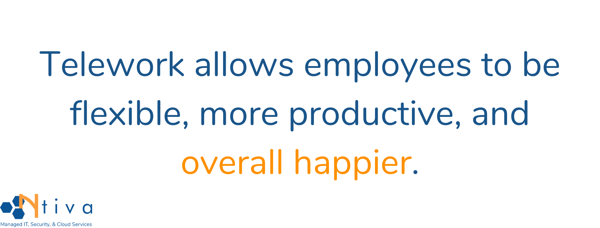
Why Invest in Telework?
Current stats show that over 65% of businesses allow for remote work opportunities, and 20% of employees work remotely 100% of the time. These numbers will continue to increase, especially with the constant innovations in cybersecurity and cloud services.
So why are so many businesses jumping on board the telework train? First off, it allows employees to more effectively utilize their time. Some employers are worried that just the opposite will be true, but studies show that offering the option for a flexible schedule to work anywhere, anytime leads to more focus and productivity.
This advantage is a big one, but it’s just the tip of the iceberg when it comes to what your business can gain from telework.
These are a few of the most impactful benefits of telework:
- Ensures uninterrupted work without office distractions and long commutes
- Reduces real estate costs with lower company overhead
- Boosts environmental friendliness with reduced fuel usage from less need to commute
- Improves quality of life for employees from a remote work lifestyle
- Decreases recruitment and training costs due to lower employee turnover rates
If you feel that your business is ready to benefit from telework, contact us today to discuss your options. Even if you're not quite there yet, let us know and we'll help to get you on track to reap the rewards of a remote work business model.
Back to blog


.png?width=420&height=420&name=Blog%20Hero%20-%20Square%20(1).png)
-1.png?width=420&height=420&name=Blog%20Hero%20-%20Square%20(1)-1.png)


