
The way people worked changed dramatically and abruptly in the spring of 2020. As data and applications moved from on-premises to cloud services, businesses of all types pushed aggressively to reap the benefits of the mobile and remote workforce.
Companies that had been slow in coming to grips with the technical and policy complexities of supporting their mobile workforce were forced to play catch-up when the world quickly shifted to remote work due to the pandemic.
Most analysts predict that the implementation of hybrid and remote work will continue to grow, while on-site work continues on its post-pandemic decline. This means employers must modernize IT to advance their enterprises in the new age. While there are certainly challenges to having most or all of your workforce work remotely, there are also benefits!
Let's look at both the benefits and the challenges of this new way of working.
Table of Contents:
- The Top 3 Benefits of Working Remotely
- Cybersecurity Protection: A Top Challenge for Remote Workers
- How to Counter the Threats of Remote Work
- Building the Remote Work Infrastructure: Top 3 Considerations
- How to Manage Your Remote Workers Securely and at a Lower Cost
The Top 3 Benefits of Working Remotely
The swift transition to remote work due to COVID-19 proved to employers and employees both that numerous job roles don’t require as much on-site work as they thought. This realization revealed several primary advantages to remote work policies, including:
1. Cost Savings
Enabling employees to work remotely can lead to significant savings. Global Workplace Analytics estimates that, for all applicable jobs, employers would save a total of over $700 billion annually if everyone who wanted to work remotely did so just half of the time. These figures average out to about $11,000 in cost savings per employee per year.
For many companies, downsizing office facilities and replacing dedicated workspaces with touchdown areas can have a significant impact on the bottom line. Remote working can also lower travel costs, particularly if the workforce is equipped with flexible, easy-to-use video and conferencing capabilities. Replacing air and land travel with browser-based meetings reduces both travel time and operational expenses, hence the incredible take-off of collaboration platforms such as Microsoft Teams and Zoom.
2. Employee Satisfaction
The workplace is undergoing tremendous change in terms of both demographics and attitudes. According to data from the U.S. Department of Labor, Millennials and Gen Z already make up a combined 54 percent of today’s workforce, with Millennials alone expected to make up 75 percent of the workforce by 2025.
This younger cohort has very different needs and expectations from those of their predecessors, particularly as it relates to technology. For the most part, both demographics have a high level of understanding and familiarity regarding digital devices, causing these groups to have the “highest expectations for the technology they use at work,” according to CIO Dive. In fact, a recent survey by software company Riverbed found that 68 percent of leaders believe employees in this age group would consider leaving the company if they fail to meet younger teams’ “digital experience demands.”
There are significant benefits to keeping this mobile generation happy at work. Owl Labs’s State of Remote Work 2022 reported the following findings:
- If the ability to work from home was taken away, 66 percent of workers would immediately start looking for a job that offered flexibility, and 39 percent would simply quit.
- The majority of workers (62 percent) feel more productive when working remotely, with Millennials feeling the most productive while working from home (66 percent).
- Among Gen Z and Millennials, 53 percent said their leading cause of workplace stress was being back in the office.
3. Productivity Boost
Apart from improving employee retention and job satisfaction, remote work capabilities have actually been proven to make workers more productive in their roles. In the summer of 2020, a Stanford University study found that remote workers were 5 percent more productive than those working in a physical office. This may not seem like much, but by the spring of 2022, that boost in productivity rose to 9 percent.
Moreover, commuters save an average of 72 minutes in commuting time when working from home. Eliminating commute times can give employees back hours every day, and remote working reduces absenteeism due to weather, family issues, and illness. Unscheduled absences can cost U.S. employers up to $3,600 a year per employee!
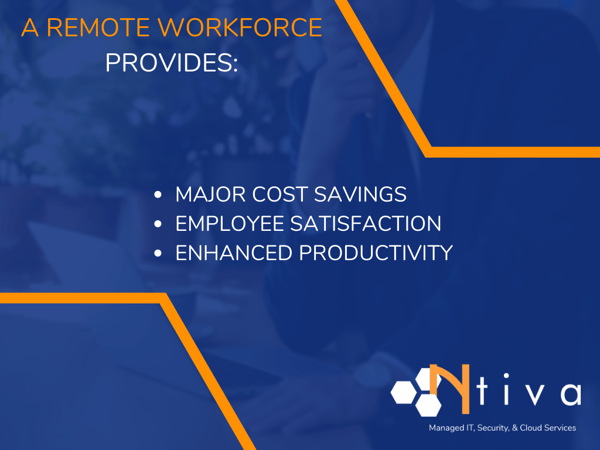
Cybersecurity Protection: A Top Challenge for Remote Workers
One of the biggest risks that must be addressed is remote worker security, which was a huge stumbling block when it came to the sudden shift to working from home in March 2020.
There are several primary reasons why remote workers and associated mobile infrastructure are so vulnerable:
 There are several primary reasons why remote workers and associated mobile infrastructure are so vulnerable:
There are several primary reasons why remote workers and associated mobile infrastructure are so vulnerable:
- Device security: Keeping personal devices such as laptops, tablets and smartphones updated with the latest application and security patches can be a burden for many companies. While many have company-issued computers that workers could take home, others do not. This means workers can access corporate networks and sensitive data from potentially out-of-date personal devices, opening up huge security holes.
- Lack of user training: Mobile and home workers sometimes have a limited understanding of their roles and responsibilities in protecting corporate data assets. This lack of knowledge or even awareness leaves them vulnerable to phishing schemes and other social engineering attacks.
How to Counter the Threats of Remote Work
Luckily, it’s possible for companies to both reap the benefits and minimize the risks of remote work for their employees. Here are some professional suggestions to get you started:
Centralize Data in a Secure Environment
Combined with strict policies and remote access control, centralizing data in a secure environment makes it much more difficult for cybercriminals to access and acquire sensitive company information.
For smaller organizations, this could be as simple as employing Microsoft’s Office 365. This solution stores data in Microsoft’s highly secure cloud infrastructure and offers the advantage of continual software updates, security patches, and robust real-time monitoring.
Larger companies with more complex requirements may look to designated data center hosting to secure their applications and information. Hosted data center solutions can securely house storage, networking, and other equipment while also managing security and hardware upgrades on a company’s behalf. A hosted solution often requires limited or no capital investment from the customer.
Consider Desktop as a Service for Added Security
To secure data and applications even further, some companies may choose to employ Desktop as a Service (DaaS), a cloud-based solution that consolidates all applications and data on a centralized hub that is managed by a third-party provider.
This is how it works: remote workers log in to this central hub using remote desktop software installed on their laptop, tablet, or smartphone. Users have designated access to the necessary applications and data, but no data resides on the user devices.
Aside from the enhanced security, DaaS solutions provide additional business benefits, including:
- Predictable monthly costs: DaaS is priced on a per-user basis, so customers only pay for what they use as employee headcount goes up or down.
- Fully redundant backups: With DaaS, ongoing, redundant backups ensure that data is never lost.
- Easily managed file structures: Most businesses have sensitive files that should be accessible to only certain employees. With DaaS, these files are stored in the cloud with customizable permissions that are maintained and thoroughly tested by the service provider.
- Anywhere access: Employees can access files and applications from almost anywhere, and from any device, through a secure connection.
- Enhanced support: DaaS providers typically provide 24/7/365 help desk access as part of the overall service offering.
Building the Remote Work Infrastructure: Top 3 Considerations
To establish a secure and robust remote work infrastructure, there are several critical considerations to keep in mind:

1. Hardware and Software
Many organizations provide their employees with “standardized” devices—laptops, tablets, and smartphones—that are loaded with pre-installed applications. These may include productivity apps, built-in encryption for hard drive security, firewalls, and password manager software. Generally, these applications can be centrally managed, allowing for updates and security patches to be pushed to devices over the network. However, if your employees are using personal devices to access work data and applications, even occasionally, you need to adequately manage that risk.
For example, many businesses choose to employ browser-based applications or a Virtual Desktop Infrastructure (VDI) that stores data securely in the cloud, not on employee-owned devices. This keeps data centralized and makes it accessible only on certain networks or systems.
2. Employee Policies
Well-defined work from home (WFH) and Bring Your Own Device (BYOD) best practices are must-haves for companies with mobile or remote workers. The WFH policy defines who is allowed to work remotely and what procedures they must follow to protect sensitive company data and assets. Some examples of procedures that should be included in the policy are:
- The process for approving remote work capabilities
- The specific responsibilities of remote employees
- Steps that each user must take to secure their mobile devices or workspace
- The use of encryption to protect data being transferred over the network and stored on devices
- Mandatory use of VPN for all remote workers
- How to identify potential security breaches and report incidents
A corporate BYOD policy serves a similar purpose—it establishes which employee-owned devices and software are permitted and how those devices will interact with the organization’s network and data. Here are examples of what the BYOD policy should include:
- What devices and what versions of software are allowed
- What applications are supported (e.g., office apps and productivity platforms)
- Definitions for password formats
- How data will be shared and through which platforms
- How security will be implemented and maintained on employee devices
- Employee offboarding and data removal protocol
3. Training and Communications
Employees are the first line of defense for preventing cyberattacks and protecting corporate data. Getting full employee buy-in for remote working is critical. Initial policy training should be mandatory for all employees, and part of the new hire onboarding process. Organizations should also provide refresher training on a regular (at least annual) basis.
While clear, well-communicated policies for remote and BYOD workers won’t prevent all cyberattacks and data loss, they are an integral part of the overall security strategy to protect the business and its most sensitive digital assets.
How to Manage Your Remote Workers Securely and at a Lower Cost
The benefits of enabling your employees to work from home may be compelling, but building a secure and efficient remote infrastructure is no small task. As cybercriminals become more sophisticated and attacks become more frequent, maintaining that infrastructure is a crucial and ongoing responsibility.
That's why many businesses elect to outsource the creation and management of their network infrastructure to a Managed Service Provider (MSP). Outsourcing allows these organizations to minimize capital spending and focus more on their bottom line while getting access to a deep bench of technical expertise.
You can also recruit third-party advice from a qualified IT consultant who can come in on a one-time basis, perform an audit, and provide you with a report on best recommendations and next steps.
Turn to Ntiva’s experts for any and all of your modern IT and digital transformation needs, including remote work capabilities, DaaS, and more.
Back to blog
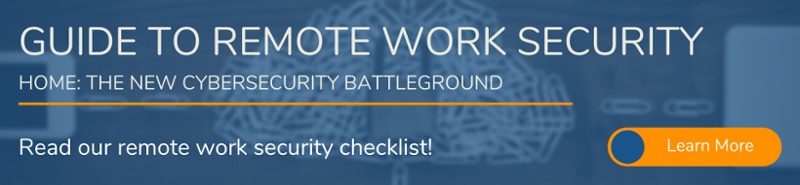

.png?width=420&height=420&name=Blog%20Hero%20-%20Square%20(1).png)
-1.png?width=420&height=420&name=Blog%20Hero%20-%20Square%20(1)-1.png)


