
Every new tool and platform promises greater productivity or greater collaboration.
But between mixed reviews and the dreaded learning curve, it probably feels easier to just stick with what you already know, even if it’s not ideal. Especially if added costs are involved.
What you may not realize, however, is that you probably already have a powerful – and free – tool at your disposal that you’re not even using: Microsoft OneDrive, part of the Microsoft 365 for Business product suite.
What is OneDrive?
OneDrive, of course, is Microsoft’s cloud storage and file sharing service. It ships with Windows 10 free of charge, and it comes in two versions: OneDrive Personal Cloud (for individuals), and OneDrive for Business (aimed primarily at small businesses).
OneDrive for Business is included with any Microsoft account, available as a standalone service and as a service that comes bundled with Microsoft 365 (formerly known as Microsoft Office). It is included with Windows 10 and appears as a folder in File Explorer on desktop and laptop PCs. It is also available as a mobile app for Windows, Android and iOS devices.
OneDrive acts just like a local folder, except that local files or folders in OneDrive are also stored in the cloud.
This makes OneDrive files available from anywhere, on any device using the OneDrive app. And because files are stored in the cloud, they are also easily accessed using a simple web browser.
Here are four reasons you should be using Microsoft OneDrive to boost productivity and collaboration at your small business.
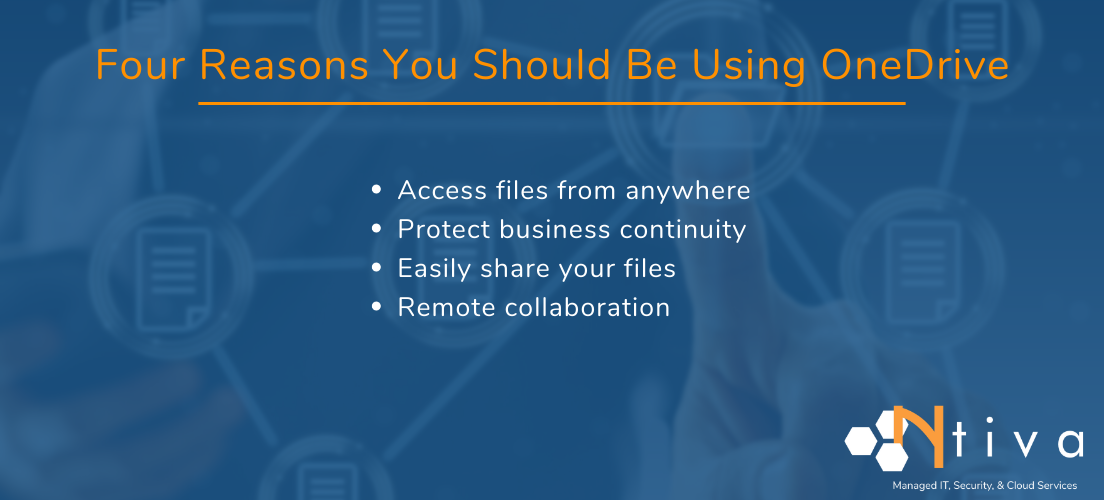
1. You Can Access Files from Anywhere
If your small business is typical, your employees store important files on their desktop and laptop computers, not on a server and not in the cloud. Bookkeeping files are stored on your bookkeeper’s computer. Sales projections are stored on your sales manager’s laptop. And training materials are stored on your human resource manager’s computer.
If any of these folks have ever gone on vacation or been out sick, you can probably guess the primary disadvantage of this system. Your employees only have access to their vital business files when they have access to their computers. If they are out of the office with no access to their computers, their work stops. And nobody else can pick it up and bring it to the finish line.
The primary advantage of OneDrive for Business is that it makes all files available from anywhere.
Because all files are stored in the cloud, if your workers have an internet connection, they have access to their files no matter where they are. And so do you. This boosts productivity and improves customer experience.
2. You Can Protect Your Business Continuity
Another disadvantage of storing important files on desktops and laptop computers is that if those devices go missing (or experience the Blue Screen of Death™), your files are gone.
Forever.
Unless those files are backed up to a cloud service or external media (such as a backup server or tape backup), the theft, loss or corruption of a single personal computer might spell the demise of your entire business.
OneDrive for Business stores a copy of important business files on your devices in the OneDrive folder, but it also stores a replica of each file in the cloud. This way, the loss of a device doesn’t mean the loss of your files.
If an employee loses a smartphone, or has their laptop stolen from a hotel room, or if their office PC suffers a complete meltdown, all is not lost. And that’s because every single file that was saved in OneDrive on those devices is backed up to the cloud for quick and easy recovery.
Related Reading: Considering migrating everything to the cloud? Don’t miss our helpful resource, Guide to Migrating to the Cloud: How to Select the Right Technologies
3. You Can Share Files Without Frustration
Have you ever had the experience of working for hours on a Word document or Excel spreadsheet, only to later discover you’d been working from an old version?
The old way of sharing files is to do just that—share a file, typically as an email attachment. Your workers keep a version of the file on their computers, and they share that version with other workers and team members. Sometimes the file is numbered or dated so that everyone can keep track of versions.
But plenty of times, one file goes around the office, and everyone just assumes that they have the latest version in front of them.
This old way of sharing files is cumbersome and prone to error. And without strict version control, it leads to misunderstandings, mistakes, and frustration.
With OneDrive for Business, your employees don’t share files. They share links to files. Everyone who has the link accesses the same file. While the file contents may change, the link does not.
OneDrive eliminates the need for version control, because the file itself is always the latest version. (Don’t worry – you can still access version history in case you need to revert a change.) This eliminates the frustration and time that’s wasted keeping everyone informed about file versions, while also avoiding the errors that can be caused by outdated information.
4. You Can Collaborate Without Confusion
Speaking of file versions, collaborating on a single document is clumsy when individuals each have their own copy of the document.
For example, let’s say you have a team of four employees all working to create a PowerPoint presentation. Collaborating on this deck will be a nightmare if each employee is working with their own version of the file. Fred won’t know what Sandra is doing with slide 14, and Ramesh won’t see the deletion that Kristoff just made to slide 32.
Collaborating on a deliverable is next to impossible when each collaborator has a different version of the file and is unaware of the others’ changes.
Even Office documents created by a sole employee can run into roadblocks if multiple people or teams are involved in the approval process – it’s much easier to collaborate on the final product than to try to integrate half a dozen different (and often contradictory) sets of feedback.
OneDrive for Business moves collaboration to the cloud so that team members work on just one file together.
Whether the team members collaborate at the same time (during a Microsoft Teams video meeting, for example) or whether they collaborate individually, in different places and across multiple time zones, they all know about the other’s contributions because all additions, deletions and changes to the file’s content are visible to all members of the team in real time.
The collaboration that OneDrive offers is available with all Microsoft Office 365 files stored in OneDrive:
· Word documents
· Excel spreadsheets
Microsoft OneDrive: The Easiest (and Most Cost-Effective) Way to Grow Your Business
OneDrive for Business makes the power of cloud storage, file sharing and collaboration available to your small business with zero capital equipment outlay. You have no servers to buy, no costly systems to install, update and troubleshoot.
Instead, you enjoy immediate access to files from anywhere on any device, you protect your business continuity with file backups, and your workers share files and collaborate in real time.
If your small business needs help putting Microsoft OneDrive for Business to work for you, we are here to help. Check out our Microsoft 365 Consulting Services for Businesses and Enterprises.
Back to blog
.png?width=770&name=OneDrive%20BODY%20CTA(1).png)


-1.jpeg?width=420&height=235&name=AdobeStock_763411872%20(2)-1.jpeg)

.png?width=420&height=420&name=Blog%20Hero%20-%20Square%20(1).png)
-1.png?width=420&height=420&name=Blog%20Hero%20-%20Square%20(1)-1.png)

