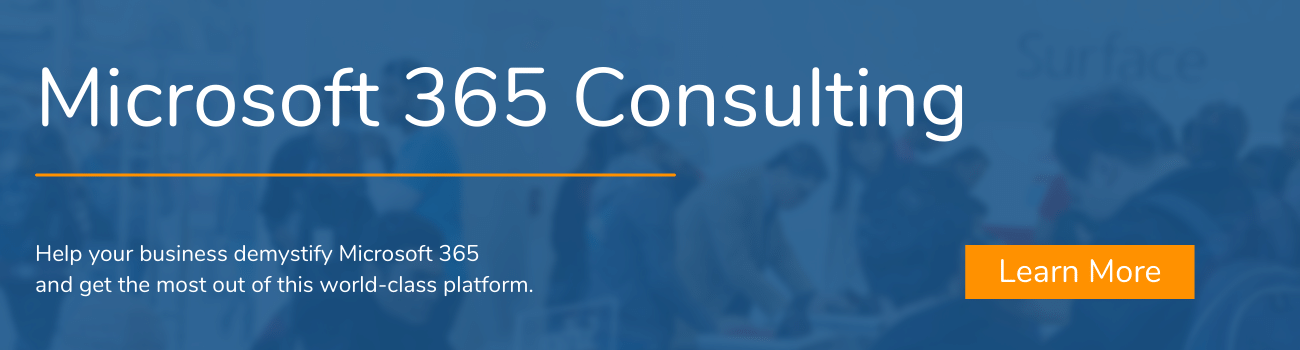Data security is a serious business, and we all have a role to play in keeping our organization's sensitive information safe.
Microsoft is always at the forefront of data protection, ensuring that your assets are safely guarded within their ecosystem. And now, they have introduced their groundbreaking tool, Microsoft Purview, which takes data defense to a whole new level.
With Microsoft Purview, you can establish a rock-solid Zero Trust security framework, providing the highest level of data security imaginable. Let's gear up and unleash the hero within to meet the needs of your organization!
This blog is an excerpt of a recent webinar.
Don't want to read the article? Watch the full recording below.
Be sure to register here for the "Getting the Most Out of Microsoft for Business" Lunch & Learn series!
Purview goes beyond traditional data protection, offering advanced capabilities for data governance and management. By proactively managing sensitive data life cycles, it minimizes exposure risks and ensures data compliance.
This innovative solution is built on five foundational pillars; data classification, Microsoft Purview Information Protection, Data Loss Prevention (DLP), insider risk management, and data governance.
Let's dive into each of these principles and discover the robust security they offer.
Table of Contents
- Microsoft 365 And Zero Trust
- Pillar #1: Data Classification
- Pillar #2: Information Protection
- Pillar #3: Data Loss Prevention
- Piller #4: Insider Risk Management
- Pillar #5: Data Governance
Microsoft 365 And Zero Trust

These days the need for robust data protection has never been more critical. With cyber threats lurking at every corner, a paradigm shift in security strategies has emerged, and at the forefront of this transformation is the zero-trust model.
What is Zero Trust?
Zero Trust isn't just your average security strategy. It's like having a superhero defending your organization against all threats. By verifying and authorizing based on factors like user identity, location, device health, data classifications, and anomalies, Zero Trust ensures the highest level of data protection.
It's like having a fortress with a moat, drawbridge, and an army of security guards.
Microsoft Purview & Zero Trust
Microsoft Purview is a game-changer that enhances your data security and helps you implement a zero-trust security strategy. Purview encompasses the five fundamental components you need to consider when building a comprehensive data defense and strategy that you can rely on.
These principles boil down to five essential pillars: data classification, Microsoft Purview Information Protection, data loss prevention (DLP), insider risk management, and data governance.
Let's take a look at each:
Pillar #1: Data Classification
To keep your organization's sensitive data secure, it's crucial to have a clear understanding of its classifications. Without this knowledge, effectively protecting your data can be quite a challenge, whether it's stored on-premise or in the cloud. Luckily, Microsoft has the perfect solution with their Microsoft Purview Data Classification tool.
It's designed to make data management a breeze. With it, you can label your data based on sensitivity, importance, and potential risks. These labels then act as guides, helping you decide protective steps like risk responses and how long to keep certain data. Data classification offers:
- Enhanced data security: It protects your data from unauthorized access.
- Improves data governance: It monitors and audits your data activities.
- Increased data value: Discovers and optimizes your data assets.
Beyond just categorizing, Purview's Data Classification sets rules based on data types, keeping prying eyes out and preventing accidental leaks. Plus, it’s an ace at overseeing data, ensuring you stick to retention schedules and dispose of data correctly. In the vast world of Microsoft, this tool pinpoints what truly matters, making your data work smarter for you.
Pillar #2: Information Protection
Understanding and managing data is pivotal for modern organizations. Microsoft's Purview Information Protection tool is a game-changer in this realm, offering an array of features to safeguard sensitive data. Here's a breakdown of how this tool functions:
1. Information Protection: Customizes labels to control data access, encryption, and security compliance in Microsoft Purview.
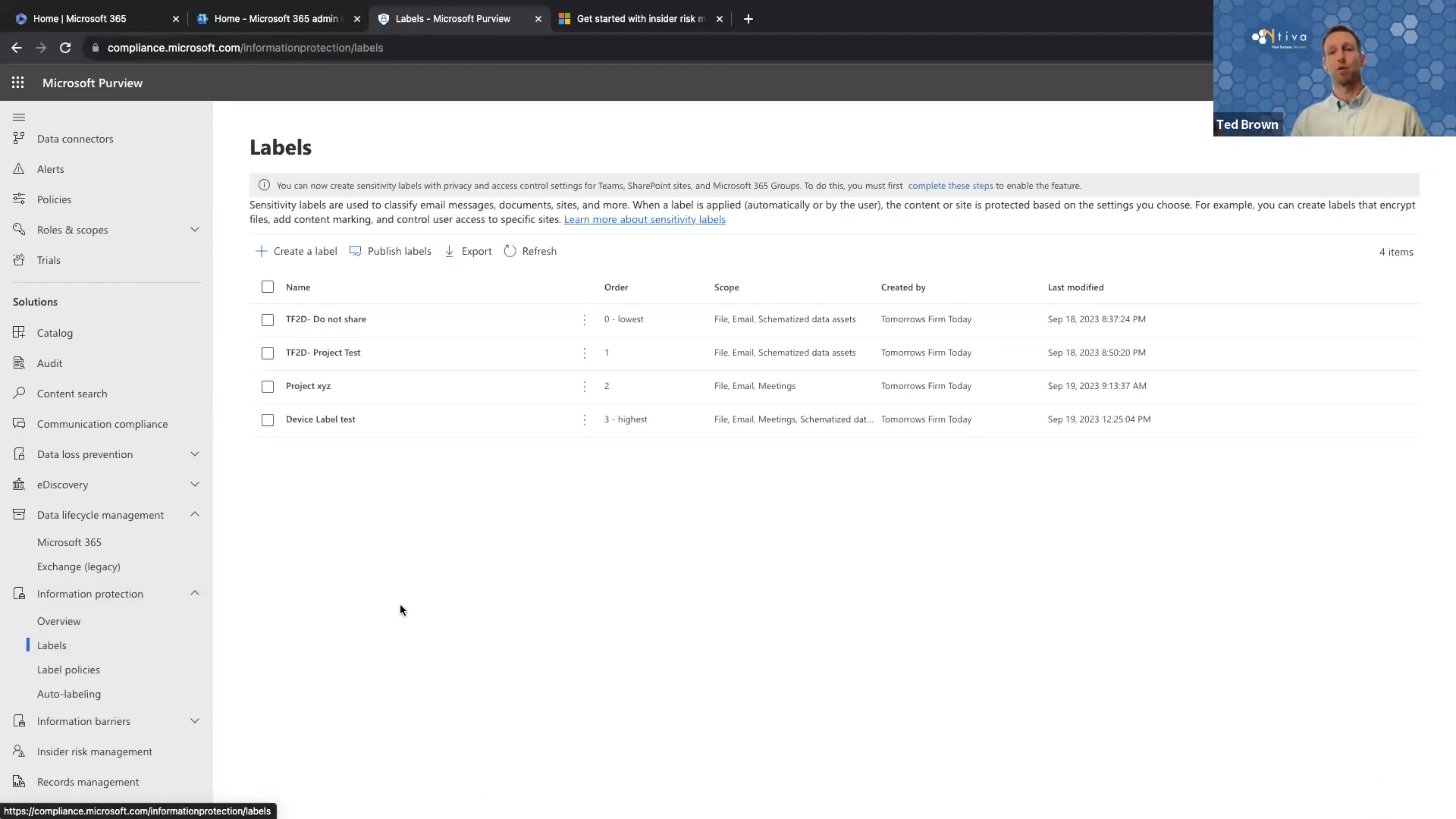
2. Labels Data Consistently: Ensures that labels move with your data, maintaining consistent handling across platforms like SharePoint, Teams, Power BI, and SQL.
3. Hands-On with Microsoft Portals: In Microsoft 365's compliance manager, users can create labels that classify various data types, including files, emails, and meetings, and sync across the organization within 24 hours.
4. Visibility with Watermarks: Purview's Information Protection includes a watermarking feature for added identification and visual cues about a document's sensitivity.
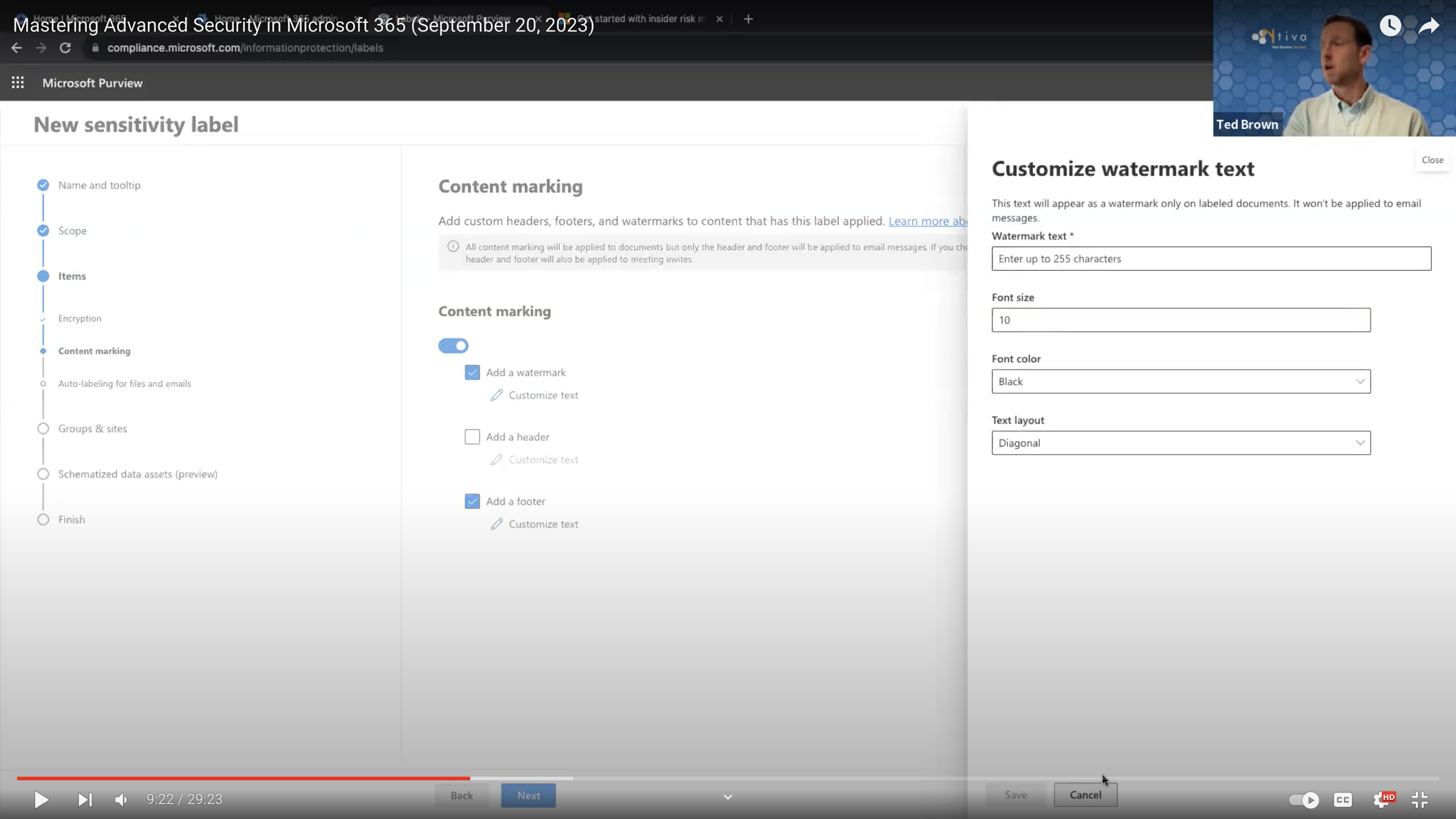
5. Real-time Application: In platforms like Word, users can apply sensitivity labels to documents in real-time, restricting unauthorized access.
6. Email Encryption: Microsoft Purview's Information Protection allows users to encrypt emails and choose between straightforward encryption or applying a "Do Not Forward" restriction to prevent further sharing.
Pillar #3: Data Loss Prevention
Access control is super important, but it's just one piece of the puzzle when it comes to keeping your data secure. Another crucial aspect that complements access control is Data Loss Prevention (DLP). Think of Microsoft Purview's DLP as your fortress, defending your data against any unauthorized exposure, whether it's intentional leaks or innocent slip-ups. Data Loss Prevention (DLP):
- Prevents accidental or intentional data leaks.
- Identifies and monitors sensitive information.
- Offers custom policies that can be created to enforce compliance.
Key Features of Microsoft Purview's DLP:
-
Unified Policy Framework: By integrating policies across diverse data sources, it streamlines the discovery and categorization of data. This is gauged by the data's inherent content and its relevance, thereby substantially minimizing manual interventions and bolstering the reliability of data protection.
-
Advanced Classification: With DLP, you can set rules that instinctively recognize and categorize specific content types. For instance, it can discern emails containing credit card details, tagging them as private Personally Identifiable Information (PII), thereby blocking such emails from being dispatched. Such intuitive functionalities enable crafting of bespoke policies that enhance overall compliance.
A Guided Tour of Microsoft Purview's DLP:
When you delve into Microsoft Purview, there's a section exclusively dedicated to data loss prevention. Here's a step-by-step guide:
-
Begin by selecting a policy. For those keen on creating a new policy, there's an array of options. While bespoke customization is readily available, there's also a suite of pre-configured templates for a quicker setup.
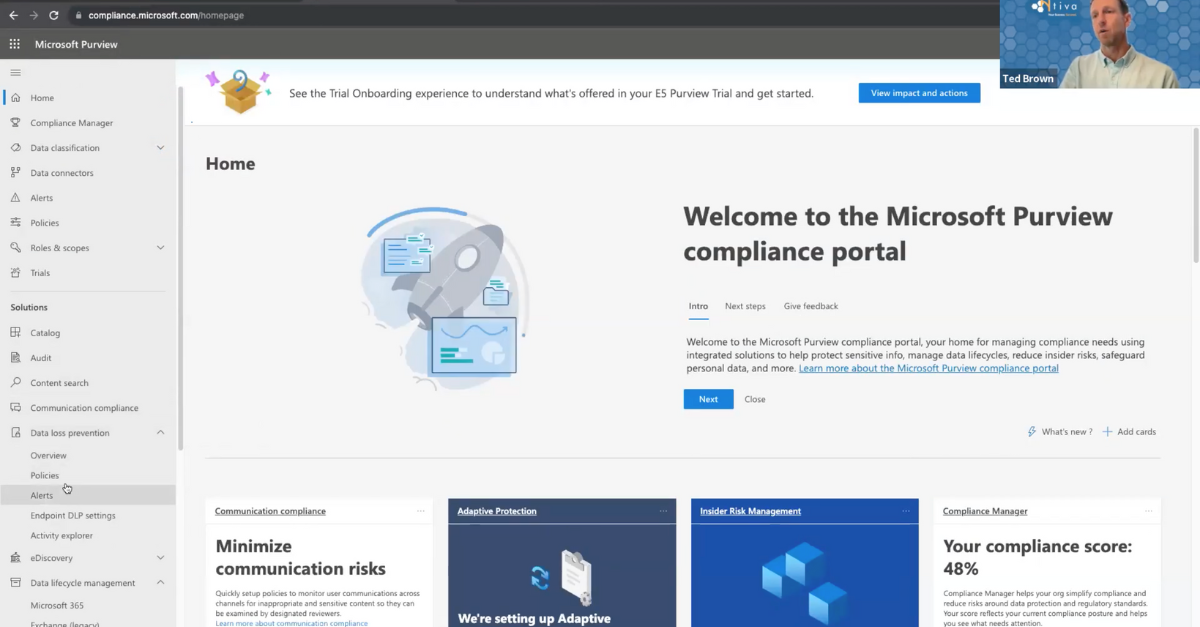
-
As a case in point, let's opt for the 'financial' category and zero in on 'USA financial data'. Following this, lets define the data sources to be scrutinized, ranging from just the exchange emails to encompassing the entirety of Microsoft 365.
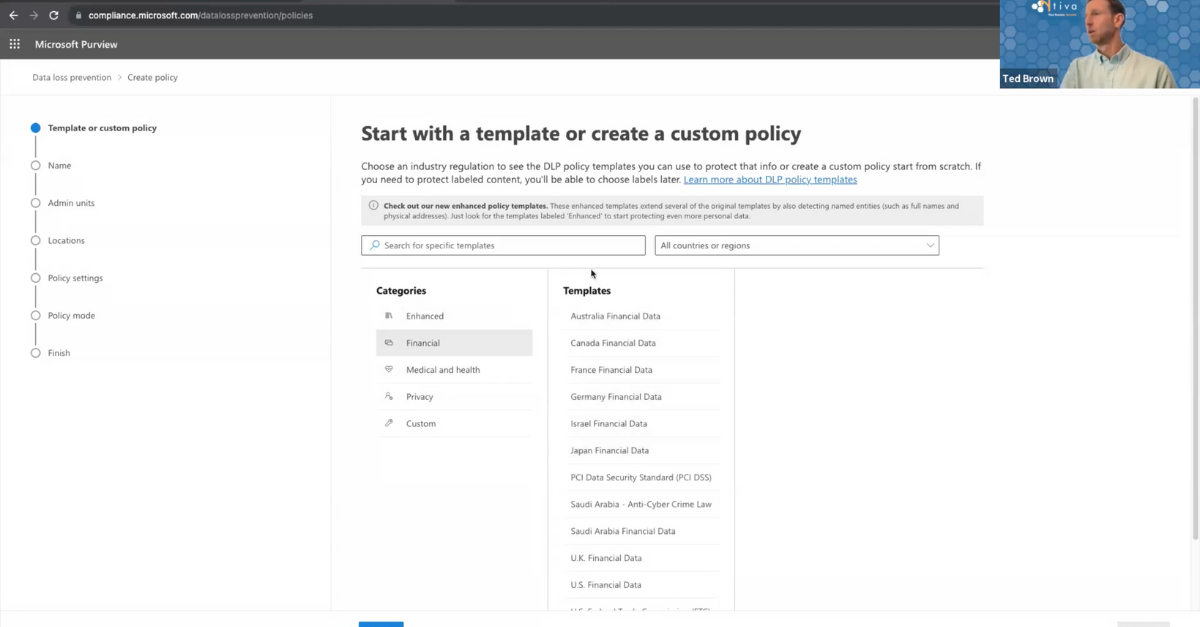
-
The next step involves detailing actions associated with this data. If it pertains to sensitive financial details like credit card numbers or bank account details, we can set the system to dispatch immediate notifications to designated personnel.
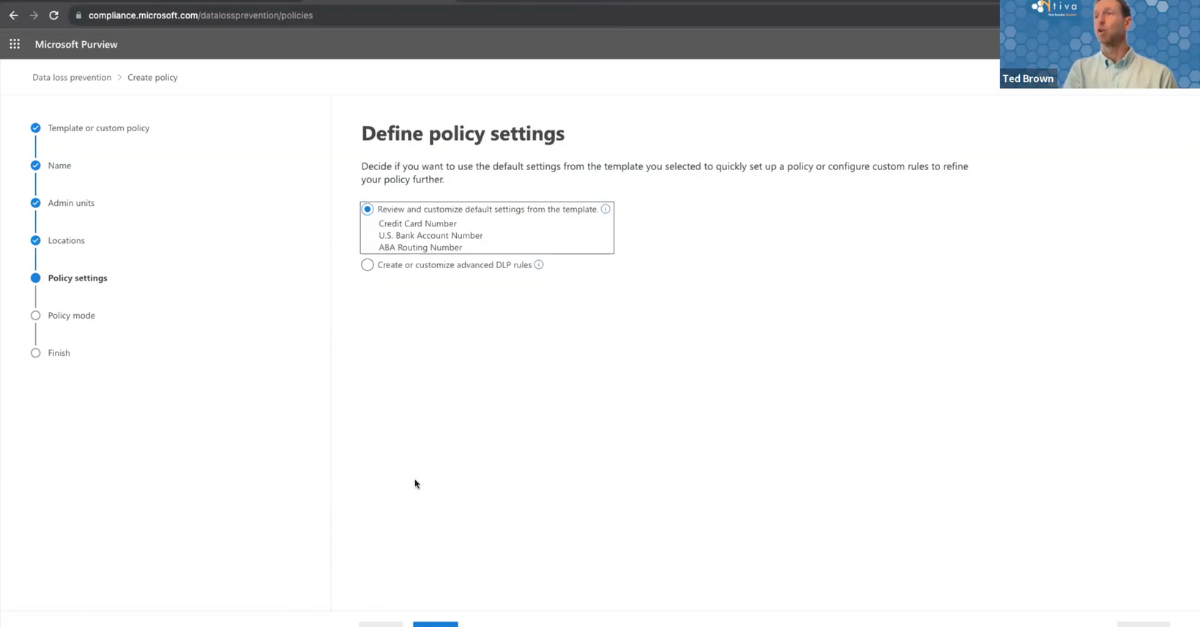
-
One of the DLP's standout features is its ability to enact restrictions within Microsoft 365. This is determined by either set thresholds or specific actions integrated into the DLP system. Hence, rather than relying on employees to gauge the criticality of information dissemination, these built-in policies act as guardrails.
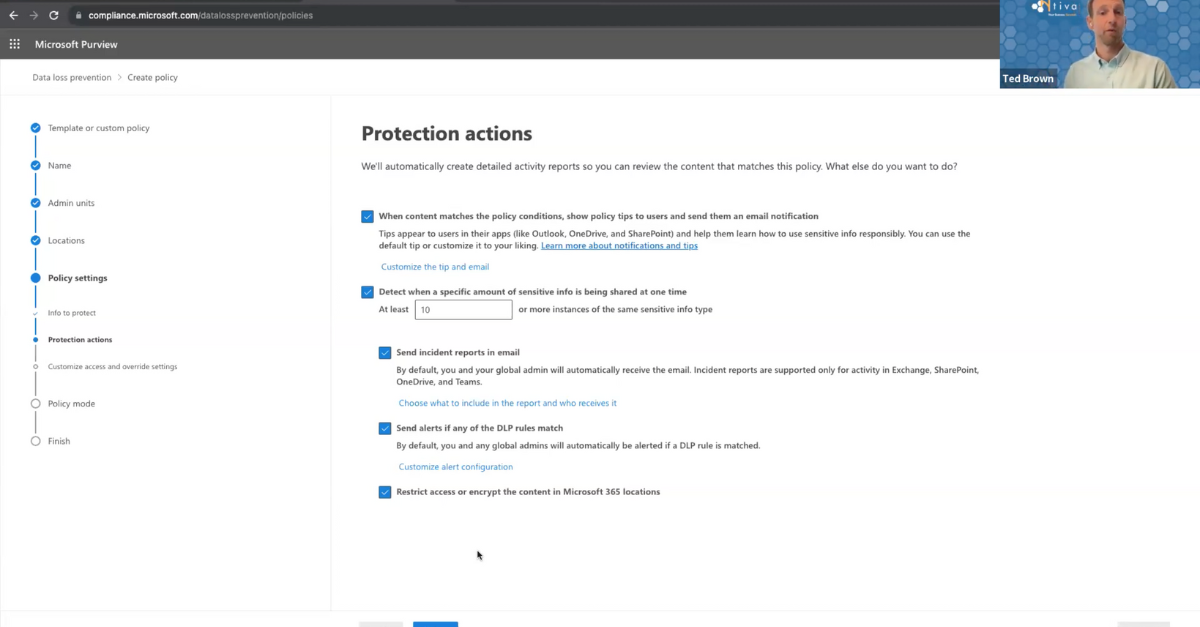
-
Beyond just data, DLP can also oversee device activities. For example, it can inhibit copying of files that have a certain label affixed to them.
Microsoft Purview's DLP ensures data security by enforcing restrictions and encryption, aligning with Zero Trust principles. It guarantees the inviolability of files, leaving no room for compromise.
Piller #4: Insider Risk Management
.png?width=1200&height=627&name=insider%20risk%20(1).png)
Microsoft Purview Risk Management uses advanced analytics, machine learning, and Microsoft Graph to detect and prevent insider threats, data leaks, fraud, sabotage, and intellectual property theft. It scans behaviors across multiple channels, ensuring comprehensive security. Insider Risk Management:
- Protects sensitive data and assets.
- Reduces the risk of compliance violations.
- Enhances your overall security posture.
- Improves the productivity and collaboration of employees.
- Empowers security teams.
Operationalizing Insider Risk Management
Imagine an employee resigns, signaling their intent to leave the organization in a month. With a robust insider risk management system in place, you can retrospectively examine their activities:
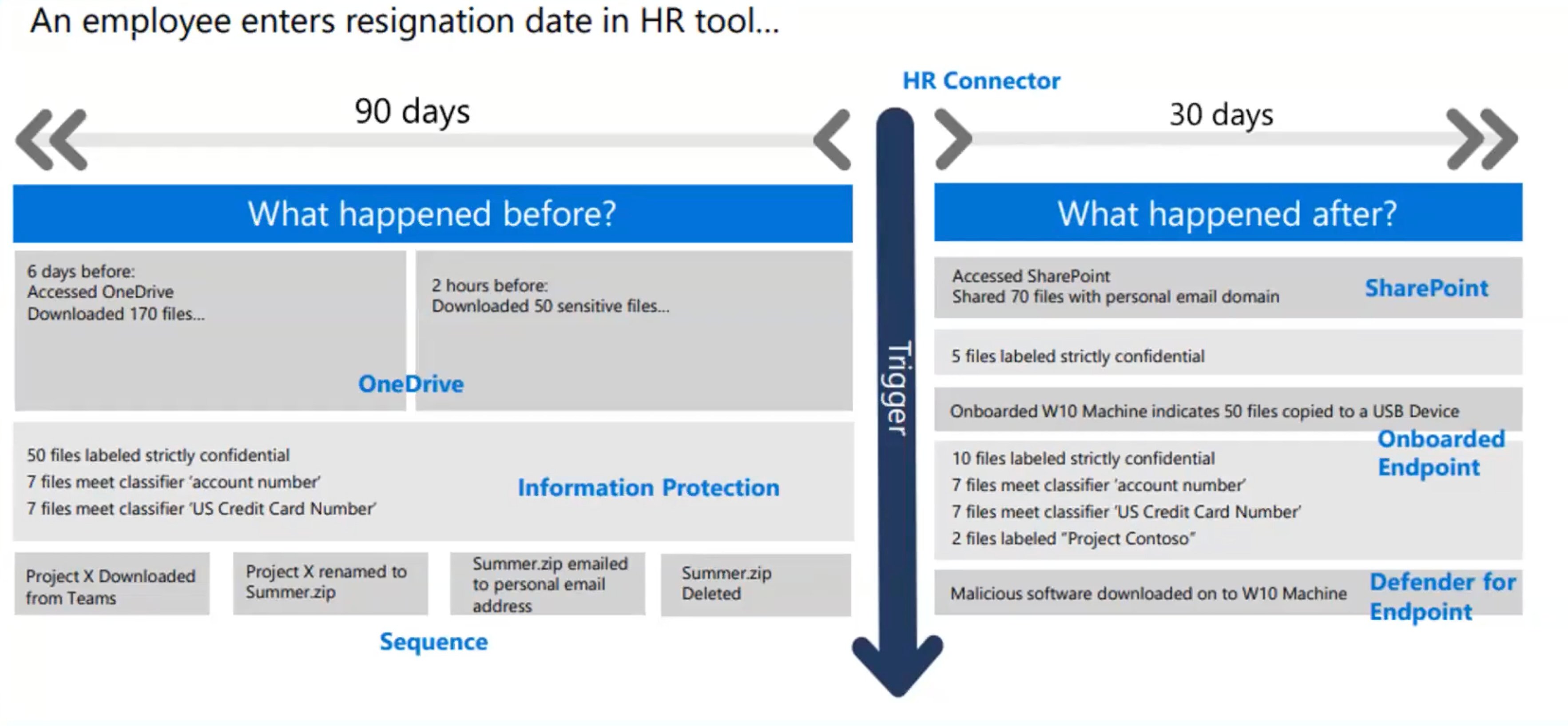
For instance, did they access sensitive data unusually in the 90 days leading up to their resignation?
Were any files transferred to external drives, which might seem suspicious?
Post-resignation too, the system helps monitor any aberrant behaviors. If they try accessing repositories they shouldn't or if they interact with data they are no longer authorized to access, Microsoft Purview can swiftly step in.
Keep in mind however, the success of this system heavily hinges on establishing comprehensive data classifications and insider risk policies. While setting up these protocols might initially seem daunting, the returns in terms of actionable intelligence and enhanced security are invaluable.
Pillar #5: Data Governance

At its core, data governance is about proactively orchestrating the life cycle of sensitive data. The goal? Minimizing potential exposure by limiting unnecessary copies, curbing the unchecked spread of critical data, and eradicating data that's past its utility. All of these efforts collectively work towards reducing the risks of data breaches.
Once again, Purview presents a powerful solution designed to excel in data governance, empowering organizations to skillfully handle, safeguard, and utilize their valuable data assets. With Microsoft Purview, organizations gain the ability to:
-
Attain Full-spectrum Visibility: Complete visibility into your data ecosystem, empowering organizations to make informed decisions.
-
Standardize with Rigor: With the capability to define and strictly enforce policies, Microsoft Purview ensures that data security, privacy, and compliance are never compromised.
-
Empower End-users: Microsoft Purview is not just about governance from a top-level; it's also about facilitating ease for data consumers. With intuitive self-service access, discovery, and collaboration tools, employees have everything they need right at their disposal.
-
Uphold Data Integrity: Automated data cleansing and validation features guarantee that the data remains pristine and reliable, making it a solid foundation for all organizational endeavors.
-
Turn Data into Insights: Once the data is well-governed and streamlined, Microsoft Purview's advanced analytics and AI capabilities come into play, transforming this data into actionable insights that can propel business growth.
By leveraging Microsoft Purview and its powerful data security features, you can safeguard your organization's sensitive data and ensure its protection in an increasingly digital world.
Looking for help with Microsoft 365? Reach out to us and learn what your business can accomplish with Office 365 and a certified Microsoft Gold Partner!