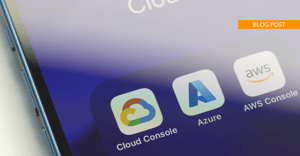Cloud migration has seen widespread global adoption over the past few years, but our recent shift to remote working has forced companies to lean on cloud services and applications more than ever.
However, while the benefits of cloud migration — lowered costs, simplified operations, and faster rollout of applications — are compelling, small businesses must do their homework to ensure they can achieve those benefits while minimizing the associated risks. A detailed understanding of the costs of legacy and cloud will help establish the return on investment and identify priorities.
A documented and well-resourced plan can keep your cloud migration on track and on budget. Choosing the right cloud partners can mean the difference between success and failure.
Don't have time to read now? Download the Ntiva Cloud Migration Checklist!
Continue reading or use the links below to decide whether moving to the cloud is the right decision for your small business.
Why Companies Are Moving to the Cloud
Cloud Migration Risks and Challenges
10 Steps to a Successful Cloud Migration
Can You Afford to Ignore Cloud Migration?
Examples of Businesses That Have Succeeded with Cloud Migration
How Can Your Business Maximize the Power of the Cloud Post Migration?
Professional Cloud Migration Services
Why Companies Are Moving to the Cloud
Businesses are moving to the cloud for a variety of reasons. Here are the top five:
1. Lowered capital expenditures. With cloud computing, the cloud provider supplies all the hardware (servers, storage devices, firewalls, switches, routers) that you would traditionally have to purchase and manage yourself. Moving to the cloud helps you eliminate these regular capital costs.
2. Lowered operating expenses. Because the cloud requires less infrastructure to maintain, you require a smaller staff and fewer resources to maintain it. Moving to the cloud helps you reduce your operating costs in the long run.
3. Reduced opportunity costs. Large capital expenditures come with an opportunity cost. When you invest $50,000 in a new on-premises server implementation, that’s money you cannot spend on other initiatives. Moving to the cloud replaces large capital expenditures with recurring monthly fees.
4. Increased agility. Moving to the cloud makes scaling up and down a lot easier. You pay only for what you need now, without worrying about long-term changes. You no longer have to plan capacity for the next five years, because you can rapidly and easily scale up if your needs change.
5. Improved availability and reliability. Moving data to the cloud reduces downtime and data loss. Most cloud providers have service level agreements that guarantee 99%+ uptime. Maintaining availability and reliability is much easier when your infrastructure is managed by a cloud provider that provides redundancy and high-speed connections.
What is Cloud Migration?
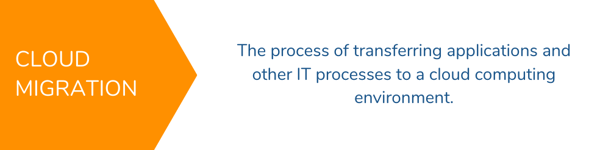
Cloud migration is the process of transferring applications and other IT processes to a cloud computing environment.
Cloud migration for small businesses typically involves migrating applications and data from premises-based, “legacy” infrastructure (e.g., servers) to centralized cloud services hosted by a vendor or cloud provider.
Legacy hardware and software present a challenge for many companies because:
- They're often expensive to maintain
- They can be difficult to upgrade
- They may not be eligible for manufacturer support
Migrating applications and data to the cloud offers small businesses a consumption-based, “pay-as-you-go” model that provides maximum flexibility while minimizing capital spending.
Cloud Migration Risks and Challenges
Nearly 50 % of all cloud migrations fail. However, your company doesn’t have to fall into that category.
Migrating to the cloud can carry immense benefits, but it’s not something companies should stumble into without a plan. To achieve the best results from cloud migration, companies should understand the most common cloud migration pitfalls and how to avoid them.
Compliance Risks
When you operate in the cloud, you don’t own your equipment, and you typically don’t know where it is located in the world. This can increase compliance risk. If your data centers must be located within the United States, for example, but your cloud provider has them scattered around the world, you’ll have trouble explaining that to your auditor. This is something to pay careful attention to if you operate under government contracts; you must ensure your cloud environment is compliant with government regulations.
No Clear Plan or Strategy
Not every application can — or should — be transitioned to the cloud. You require a clear business case for cloud adoption.
And you need a coherent migration plan. A detailed migration plan will help identify and prioritize applications representing the greatest reward and the least risk … helping you avoid downtime if unexpected challenges are encountered during migration.
Potential Data Loss
It’s critical to back up all data before migrating. While it’s a rare occurrence, files may be lost or corrupted during the transition process. With full backups, any missing files can be restored. Many cloud providers provide comprehensive backups and secure storage as part of their migration services.
Lack of Visibility and Control
Migrating applications to the cloud can result in a lack of visibility and control over infrastructure, policies, and performance. Cloud partners typically provide monitoring tools, alerts, and comprehensive reporting to their customers, and most offer performance SLAs as well.
Lack of Budget Control
One challenge of migrating to the cloud is that you can easily over-scope what you need, ending up with surplus infrastructure, applications, and services — as well as surplus expenses.
Cloud Security
Perhaps the most common objection to migrating applications to the cloud is a perceived lack of security.

Data center executives disagree — a panel of industry experts concluded that the cloud is generally more secure than premise-based enterprise infrastructure. Most small businesses simply don’t have the core competencies (or time) to easily stay on top of security and compliance. Those two tasks, however, are core competencies for cloud providers: Most employ several layers of physical and cybersecurity and use third-party auditors to certify their security processes.
An important thing to remember, however, is that your cloud provider still needs you to carry some responsibility for security. While cloud services are more secure than most premises-based solutions, end users are still the weak link in the chain.
Gartner states that “through 2022, at least 95% of cloud security failures will be the customer’s fault.” IT leaders can minimize cloud security risks by implementing and enforcing strict policies on cloud use and data protection, all of which can be reliably managed by a managed cloud IT service provider.
Choosing the Wrong Provider
The final risk you face when moving to the cloud is picking the wrong partner. You can choose either the wrong cloud provider or the wrong migration partner. Once you’re on your migration journey, switching providers or partners is difficult and time-consuming — and typically costly.
Related Reading: Read up on the best ways to improve cloud security here if you’d like more information!
10 Steps to a Successful Cloud Migration
Moving applications and workloads to the cloud is a complex, resource-intensive undertaking. Planning, prioritizing, and making informed decisions every step of the way are critical to a successful transition.
Here are the essential steps to achieving a successful cloud migration:
1. Establish Your Business Case for Cloud Computing
Very few business leaders would support a cloud migration strategy without a positive business case. Small businesses should have a clear picture of the potential return on investment (ROI) for migrating each application.
Cloud services are often viewed as expensive, but cloud costs are “loaded” — they include all cloud provider expenses like staff, maintenance, electricity, and real estate. When calculating the ROI for cloud migration, it’s critical to build a similar, complete cost picture of the current legacy infrastructure.
Your business case must include these two vital considerations:
1. Why should you move to the cloud?
2. Must you move everything to the cloud?
It’s crucial to understand your organization’s goals for moving to the cloud. Are cost savings or capital preservation key considerations? Are you looking to roll out and scale applications faster, or is mitigating the risks associated with legacy infrastructure the primary driver?
Cloud migration represents a significant investment in time and resources. All stakeholders must agree on the desired outcomes, and processes should be in place post-migration to measure and report on results.
2. Choose Your Cloud Migration Partner
Select your migration partner before you do anything else. You’ll save time, money, and effort because your migration partner helps you plan the remaining steps.
Selecting the right cloud migration partner is a critical decision for most small businesses. Each partner has unique skills and resources, and it’s important to find a partner that best aligns with your company’s requirements.
Here are several key considerations when choosing your cloud partner:
- End-to-end methodology. Can the partner provide a documented roadmap and methodology for the entire cloud migration? Can they show how they’ve used this methodology in previous projects? Do they have solutions architects who can design the migration process?
- Skill sets and experience. Do they have the experience that you need? Can they perform complex transactions consistently? Do they have multi-cloud skills?
- Portfolio. Are they constantly adding to and improving their cloud services portfolio so that they stay current with the emerging trends and best practices that affect your business?
- A proven track record and references. How many digital transformations has the partner executed successfully? Do they have reference accounts in your industry or clients with infrastructure or application environments similar to yours?
- Contracts and SLAs. Are contracts clear, and do they provide your company with a viable means of termination? Are SLAs well-defined?
- Vendor standing and certifications. What levels of vendor certification does your partner hold? Do they have cloud technology-specific certifications?
3. Assess Your Current Technology Environment
A complete audit of the current environment will help set the transition priorities:
- Applications. What applications are in place, and which are mission-critical? Apps that are proprietary or heavily modified may need to remain on their current platforms. However, applications that have both on-premises and cloud-based versions can often be easily migrated and require a minimum of user training.
- Infrastructure. How old are current hardware and software assets? Does the manufacturer still support them? Does hardware have the performance capabilities to support future software upgrades?
- Costs. What are the total costs of the current environment? These include licensing, maintenance, and other considerations, like hardware upgrades, power, and real estate.
- Resources. What in-house resources are available to support cloud migration? Does the team have the necessary technical skills? What are the capabilities of current vendors?

4. Prioritize Your Applications
Most cloud migrations should prioritize applications that represent the greatest reward and the least risk. Applications that can be re-platformed are attractive targets. Noncritical applications are the least risky and should always be migrated first. Email, SharePoint, and Microsoft Office are excellent examples of applications that are easy to move to the cloud.
More advanced database software, such as cloud-native, should be saved for the later stages of your cloud strategy. Imagine the emergency setbacks your business could experience from a Microsoft Azure migration going awry!
Be sure your migration plans account for dependencies between systems and applications. Ensure that any applications you migrate to the cloud don’t leave other applications and services behind on your premises.
5. Determine Your Cloud Migration Approach
Moving to the cloud can take a variety of paths. The top three options are to either rehost, rebuild, or redesign.
- Rehost: This is the traditional "lift and shift" option. This option can use migration tools to make a one-to-one copy of your current environment.
- Rebuild/Refactor: You build new infrastructure in the cloud environment (using newer operating systems, for example), and then transfer roles to the new environment.
- Redesign: You take some services that you currently host on your servers (such as databases and websites) and move them to containerized cloud services. You use a hosted SQL instance, for example, instead of building out an SQL server that you have to maintain. Or, instead of migrating your RDS server cluster, you build out an auto-scaling Azure Virtual Desktop environment.
6. Choose Your Cloud Service Model
No two clouds are the same. The cloud environment you choose depends on your business model and unique circumstances. A successful migration depends on choosing the cloud service model that works best for you.
- Software as a Service (SaaS): Your cloud provider hosts and manages your cloud-based applications, such as Salesforce, Dropbox, Gmail, and Slack.
- Platform as a Service (PaaS): Your cloud provider maintains the servers. You maintain the applications. An example of this is hosted SQL.
- Infrastructure as a Service (IaaS): Your cloud provider maintains the hardware. You maintain the server operating systems. Examples of this are AWS EC2, Azure virtual machines, and managed service providers like Ntiva.
- Private Cloud/Colocation: You maintain the hardware and networking, but there can be some cloud benefits layered on top.
7. Select Your Cloud Provider
Selecting the right cloud provider often comes down to which applications you’re migrating to the cloud. For example, if you’re transitioning Microsoft applications, Microsoft’s Azure may be the most compatible and provide the most cost-effective licensing options.
You also have to consider the type of cloud you’re after. Do you, for example, need a private cloud, a hybrid cloud, or a public cloud?
Then there’s the matter of the experience and support. What’s the provider's level of cloud experience? Does it match what you require? And how much migration support do they provide?
Most small businesses will look to public cloud providers like AWS, Microsoft, or Google to host their cloud migration. Public clouds are highly flexible, cost-effective options, but they offer less end-user control and may “lock in” companies to a particular vendor.
Private cloud services are only accessible to a single client and can be maintained onsite or at a third-party data center. They’re more suitable for highly regulated organizations (like banks or health care companies) that require greater control over their data. Private cloud options usually involve a greater upfront investment and higher ongoing costs.
There are other important considerations when choosing your cloud provider:- Security. Each provider will include certain IT security features with their basic service while offering others at an additional cost. It’s important to understand your specific requirements versus what each vendor provides.
- Compliance. Similarly, if your business has regulatory compliance requirements like HIPAA, or GDPR consider a cloud platform that helps you achieve those standards.
- Service Levels. Almost all cloud providers will offer SLAs. A detailed contract review will help determine which is the best fit for your business.
- Cost. It’s critical to understand all aspects of your cloud pricing, including upfront costs, usage pricing, and any available volume discounts.
8. Document Your Cloud Migration Plan
Many small businesses look to their migration partners to help craft a detailed migration plan. Integrators will typically customize a proven roadmap that includes:
- The order in which applications will be migrated
- Metrics to determine if the migration is successful
- Detailed activity timeline
- Breakdown of which processes will change as a result of the migration
- Technical and end-user training as required
As you prepare for your migration, document what this move looks like. Most successful migrations involve eight vital steps. You take them in this order:
1. Communicate with your users
2. Backup your local deployment
3. Transfer and synchronize your data workload
4. Move or install the cloud infrastructure
5. Test and validate all instances
6. Prepare documentation
7. Monitor and adjust, and prepare for ongoing support
8. Have contingency plans (migrations never go 100% as planned)
9. Execute Your Migration Plan
When planning is complete, and all resources are in place, it’s time to begin moving your applications to the cloud. Here are the key steps necessary to deliver a successful migration:
- Back up all servers and data. All data should be backed up to multiple cloud locations to ensure recovery in the event of a mishap.
- Set up the cloud environment. Preparing the cloud infrastructure involves provisioning, connecting, and testing all storage, database, and computing components.
- Migrate data and applications. This is a complex, step-by-step process to migrate and test each server, database, and application. It's critical to thoroughly document each step of the procedure.
- Validate and test. Migration isn’t complete until every application has been tested to ensure full functionality. Data must also be checked to confirm it’s fully intact and secure.
- Communicate. Communicate with your teams and users openly and often. The secret to a successful cloud migration is great communication.
10. Post-Cutover — The Final Steps
Once applications have been moved to the cloud, there are other important steps that will help maximize the migration's success.
Employing cloud monitoring tools (either directly, or through the cloud provider) will help identify and remediate any technical or performance issues. A robust problem-reporting and tracking system is an essential complement to the monitoring process.
Creating a post-cutover dashboard can help track essential metrics like:
- Application performance
- Costs
- User satisfaction
This dashboard will serve as a valuable communications tool when conducting stakeholder updates.
Finally, plan for ongoing, continual improvement. Your migration is not the end. The cloud isn’t a destination as much as a journey. You need to plan for continual improvement of your systems.
Can You Afford to Ignore Cloud Migration?
Cloud migration isn’t without risks, and many small business leaders may be tempted to slow-play their cloud initiatives. These delays, however, can put their companies at a significant competitive disadvantage:
- They’re paying too much. Legacy applications and maintenance costs could be diverting resources from other strategic initiatives.
- Ineffective capital spending. Companies may be investing in new hardware and software to maintain an aging legacy platform — an approach that rarely pays off.
- Inability to scale. Many businesses need to quickly roll out and scale new applications. This is often difficult, or even impossible, with legacy infrastructure.
- Security vulnerabilities. Outdated software and unsupported platforms are attractive targets for hackers and cybercriminals.
By 2024, most enterprises will spend 80 cents of every IT hosting dollar on the cloud, according to McKinsey. This investment includes private cloud, SaaS, IaaS, and PaaS.
Gartner predicts that a no-cloud policy will soon be extinct. Why? Because today, as small business leaders seek every competitive edge, many are looking to the cloud to get there.
Examples of Businesses That Have Succeeded with Cloud Migration
Industry leaders across the globe have demonstrated how cloud migration can expand a business, spur innovation, or provide business insights through big data analytics–all while companies reduce costs, improve efficiency, and access more content.
Check out the following four big-name businesses that have successfully migrated to the cloud and how it’s helped them.
Coca-Cola
Cloud adoption is the key to achieving manufacturing business goals. The Coca-Cola company currently dominates the global beverage industry. They moved to the cloud in 2014 after a splurge in traffic during the Super Bowl proved that keeping all the data on-premises is unsustainable in times of high demand.
The migration to the cloud helped the company greatly improve performance, reduce maintenance costs, achieve operational savings, and increase operational capabilities by being able to introduce more automation.
Netflix
From order-by-mail DVD rental to the streaming entertainment giant, Netflix has made a huge comeback since its fall in the stock market. When the company found out they were outpacing traditional data center’s capabilities, they turned to the cloud for help with scalability in order to meet spikes in demand and lulls in activity.
Now, Netflix is thriving, producing its own shows and handling a huge number of customers.
Apple
Apple thrives on cutting-edge technology and has used cloud computing to manage the release of its intelligent agent, Siri, a program that mimics a person's listening ability and answers users’ questions.
Siri is known for its voice, but the cloud is where the magic happens and where questions are sent and processed before an answer is given. The cloud has allowed Apple to adapt and expand Siri over time without Apple users being aware of the advancements happening beyond the screen.
Xerox
In 2012, Xerox announced it would not be left behind and used moving to the cloud to land safely into the world of up-and-coming technology.
Not only does Xerox offer paper & photocopy needs, but they also offer Cloud Print Solutions, which allows users to access printers from wherever they need to. Xerox also offers its own cloud migration for small businesses and mid-size organizations.
Feeling inspired by these industry leaders? Research cloud migration service providers and factors to consider before making the move yourself.
How Can Your Business Maximize the Power of The Cloud Post-Migration?
By leveraging the cloud post-migration, your businesses can reduce maintenance costs, optimize IT infrastructure, and allocate resources to strategic initiatives.
Organizations can ensure they are getting the most out of their cloud deployments by maximizing a number of key strategies:
- Attract and retain top IT professionals and talent with cloud skills.
- Prioritize cloud sovereignty and ensure that data is stored, processed, and managed in compliance with the relevant legal and regulatory requirements, as well as the organization's own policies and standards.
- Partner with a managed cloud service provider who can offer expertise and support in designing, implementing, and managing cloud-based systems and applications.
And this is just a starting. Strategize internally to see how you can leverage the power of the cloud post-migration based on your initiatives, existing infrastructure, and goals.
Cloud Migration FAQS
Is there anything that should not be moved to the cloud?
The biggest concern of moving to the cloud or cloud technology is the security of your data. A break in the cloud’s security could allow hackers to view your files. However, you can mitigate this risk if you’re proactive about implementing steps to encrypt your data or finding ways to improve cloud security.
If a hacker takes control of your cloud storage provider, you risk losing access to the files you have uploaded. For these reasons, it’s highly recommended that you implement security measures and work with a knowledgeable partner when migrating to the cloud. Some of the data you want to be especially careful with include:
- Data vital to your everyday operations
- Intellectual property
- Tax documents
- Medical records, prescriptions, and X-rays
- Scans of passports, social security cards, and other personal documents
Will cloud migration disrupt my business's workflow?
Migrating to the cloud can be a complex process, and if not managed properly, it can lead to significant business disruption. Conduct thorough risk assessments, develop detailed migration plans, and test new systems and applications before rolling them out to users.
By taking a proactive approach to minimizing business disruption during a cloud migration, you and your business can reduce the risks and costs associated with a poorly managed migration.
Is the cloud free?
Free cloud storage is abundant on the internet, with many companies offering free space just for signing up. That said, as a business, you'll most likely need to pay to have enough space for all your files.
While you do need to pay for cloud storage for your business, as we’ve mentioned, it can help you save substantially over time. As such, many businesses consider it a worthwhile investment, especially in the long term.
Professional Cloud Migration Services
The shift in the digital landscape in recent years has required many companies to lean on cloud services and applications more than ever. With worldwide expansion of new and innovative technology, a detailed understanding of the costs of legacy and the cloud will help your business establish a return on investments, identify priorities, and more.
If you need professional advice and services to assist with cloud migration for your small business, see our cloud migration services page, or talk to Ntiva directly.
Want to learn more about IT Cloud Services for your business? See Ntiva’s Cloud IT Services.
Cloud Security Managed Services